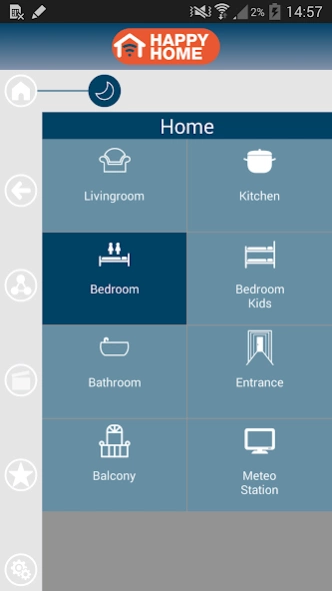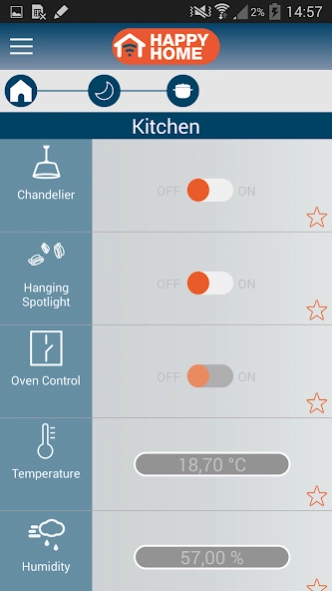HAPPY HOME 1.5.38
Continue to app
Free Version
Publisher Description
HAPPY HOME - HAPPY HOME: the Gewiss APP for local and remote management of the KNX system.
HAPPY HOME is the new Gewiss APP for local and remote management of the KNX system from mobile devices (Tablets, Smartphones).
The APP allows you to control and display the lighting, roller shutters, Venetian blinds, configure and execute scenarios, adjust the temperature and humidity of each room, monitor energy consumption and manage the burglar alarm.
HAPPY HOME does not require any server to communicate with your home. Access to the KNX system is direct: all you need is a Gewiss KNX/IP interface connected to the KNX bus to manage up to 5 simultaneous connections.
Access to the KNX system takes place in real time, both locally via the home WiFi network, as well as remotely via an Internet connection.
HAPPY HOME allows you to configure rooms, objects, commands and statuses directly from ETS or from Easy controller without the need for a graphic editor. A simple project file format translation tool allows rapid customisation of names and icons. You can create a structure that includes 8 zones and 32 different rooms and manage from 64 (Easy mode) up to 300 (System mode) function blocks.
About HAPPY HOME
HAPPY HOME is a free app for Android published in the Food & Drink list of apps, part of Home & Hobby.
The company that develops HAPPY HOME is Gewiss. The latest version released by its developer is 1.5.38.
To install HAPPY HOME on your Android device, just click the green Continue To App button above to start the installation process. The app is listed on our website since 2023-04-06 and was downloaded 11 times. We have already checked if the download link is safe, however for your own protection we recommend that you scan the downloaded app with your antivirus. Your antivirus may detect the HAPPY HOME as malware as malware if the download link to com.gewiss.knx.gathome is broken.
How to install HAPPY HOME on your Android device:
- Click on the Continue To App button on our website. This will redirect you to Google Play.
- Once the HAPPY HOME is shown in the Google Play listing of your Android device, you can start its download and installation. Tap on the Install button located below the search bar and to the right of the app icon.
- A pop-up window with the permissions required by HAPPY HOME will be shown. Click on Accept to continue the process.
- HAPPY HOME will be downloaded onto your device, displaying a progress. Once the download completes, the installation will start and you'll get a notification after the installation is finished.